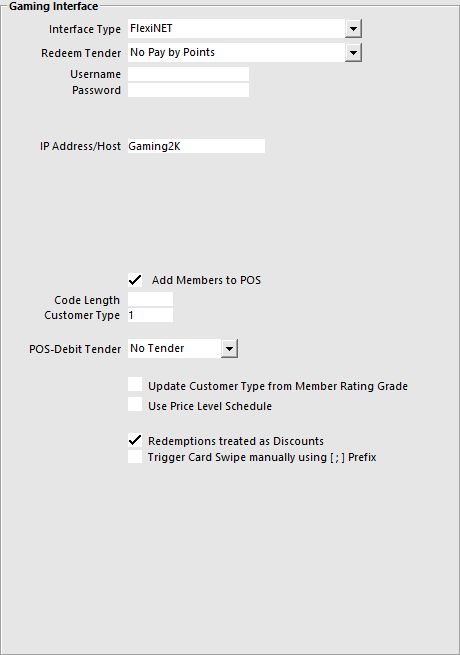
Before you can use the interface, you will need to configure some settings.
You will need to ensure that you have a Flexi-NET support person with you when setting this up, or can access the following details as required.
Go to Setup > Global Options > Interfaces > Gaming Interface.
Interface Type – FlexiNET
Redeem Tender – Select the Tender that you created for Points.
Username – This will be supplied by Flexi-NET. (Contact Flexi-NET Technical Support *)
Password –This will be supplied by Flexi-NET. (Contact Flexi-NET Technical Support *)
IP Address/Host – This will be supplied by Flexi-NET. (Contact Flexi-NET Technical Support *)
Add Members to POS – Select this field to add the members to the Idealpos Database if they are not already.
Code Length – This is the length of the Code that will be entered into the Idealpos database.
Customer Type – This is the Customer Type the new members will be added to in Idealpos.
POS-Debit Tender – This field is not used with this configuration.
Update Customer Type – Using the Member Rating Guide within Flexi-NET will adjust the Customer Type that is recorded in Idealpos. If this checkbox is selected the Customer will be added to the relevant Rating Customer Type, and not the default selected Customer Type.
Use Price Level Schedule – Check this if you want to use the Price Level Schedule function.
Redemptions treated as Discounts – Toggle this setting on or off.
Trigger Card Swipe manually using [ ; ] Prefix - This setting will trigger any input received via the Keyboard Wedge which contains this prefix as a Card Swipe.
* Flexi-NET Technical Support – You will need to supply the Venue Name and POS Terminal Code Range to be used with Flexi-NET, Phone +61 2 8858 1080.